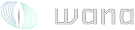- Εγγραφή
- 6 Αυγούστου 2006
- Αναρτήσεις
- 1.556
- Reaction score
- 10
- Points
- 38
via http://opensource.dyc.edu/mips-devel (διαβάστε το άρθρο εδώ για να δείτε και τα links με τα downloads που χάθηκαν στο copy-paste)
I have developed a nice technique for transforming an RB433AH board (routerboard.com) into a full blown Debian MIPS system for easy development. Here are some screenshots of the board running a Fluxbox desktop. Basically the technique is to netboot the router off a vmlinux-initramfs image I constructed which allows you to nfs mount an entire Debian-mips root file system served out by another computer. Here's how:
0. Set up DHCP and TFTP servers for netbooting. Also get an NFS server ready. It doesn't have to be on the same box as the DHCP/TFTP servers.
1. Download one of my root file systems (either mips.tgz or mips-full.tgz) from here and unpack it somewhere convenient on your NFS server box. I used /home/mips. Unpack it as root so that you preserve all the permissions. Export it by adding the following line to your /etc/exportfs:
/home/mips 192.168.5.0/24(fsid=0,rw,async,no_root_squash,no_subtree_check)
Of course, change the subnet to whatever's appropriate for you network.
2. cd into /home/mips/boot and locate the image named "vmlinux.elf". That's your vmlinux-initramfs image that you're going to netboot. Put it in the root directory of your TFTP server and configure your DHCP server to deliver it to the RB433AH box. (You can use this howto as a guide on how to netboot.)
3. ssh into the box on port 23
ssh -p 23 [email protected]
or whatever IP address your box uses. User:root Pass:root.
4. I've written a script which will bootstrap you into the NFS mounted root filesystem. Run
reroot
You'll be asked to set the time and to mount your NFS filesystem. If you don't like automated scripts, just read /bin/reroot and you'll get the idea of what it does.
5. Switch to runlevel 2
/etc/init.d/rc 2
6. You can now ssh into the new root filesystem on the usual port 22
ssh [email protected]
User: student Pass: student. From there, you can do your development, su root, or whatever you like. If you are using the full Debian install, you can also XDMCP to get the login greeter, or use vnc to get your desktop. I left a little script vnc.sh in /home/student to start up the server for you
7. To shut down, exit the chrooted environment and reboot/halt the RB433AH box.
I didn't want to force a bloated system on you, so I provide you with two versions, mips.tgz and mips-full.tgz. In the first, I didn't install any windowing system. The second contains Gnome and Fluxbox.
I did, however, leave a dirty kernel tree and raw rootfs in /usr/src in both tarballs in case you want to modify the kernel and/or the rootfs. The image you'll netboot is "vmlinux" at the top of the kernel tree. You'll want to strip it after compiling to reduce the size.
I have developed a nice technique for transforming an RB433AH board (routerboard.com) into a full blown Debian MIPS system for easy development. Here are some screenshots of the board running a Fluxbox desktop. Basically the technique is to netboot the router off a vmlinux-initramfs image I constructed which allows you to nfs mount an entire Debian-mips root file system served out by another computer. Here's how:
0. Set up DHCP and TFTP servers for netbooting. Also get an NFS server ready. It doesn't have to be on the same box as the DHCP/TFTP servers.
1. Download one of my root file systems (either mips.tgz or mips-full.tgz) from here and unpack it somewhere convenient on your NFS server box. I used /home/mips. Unpack it as root so that you preserve all the permissions. Export it by adding the following line to your /etc/exportfs:
/home/mips 192.168.5.0/24(fsid=0,rw,async,no_root_squash,no_subtree_check)
Of course, change the subnet to whatever's appropriate for you network.
2. cd into /home/mips/boot and locate the image named "vmlinux.elf". That's your vmlinux-initramfs image that you're going to netboot. Put it in the root directory of your TFTP server and configure your DHCP server to deliver it to the RB433AH box. (You can use this howto as a guide on how to netboot.)
3. ssh into the box on port 23
ssh -p 23 [email protected]
or whatever IP address your box uses. User:root Pass:root.
4. I've written a script which will bootstrap you into the NFS mounted root filesystem. Run
reroot
You'll be asked to set the time and to mount your NFS filesystem. If you don't like automated scripts, just read /bin/reroot and you'll get the idea of what it does.
5. Switch to runlevel 2
/etc/init.d/rc 2
6. You can now ssh into the new root filesystem on the usual port 22
ssh [email protected]
User: student Pass: student. From there, you can do your development, su root, or whatever you like. If you are using the full Debian install, you can also XDMCP to get the login greeter, or use vnc to get your desktop. I left a little script vnc.sh in /home/student to start up the server for you
7. To shut down, exit the chrooted environment and reboot/halt the RB433AH box.
I didn't want to force a bloated system on you, so I provide you with two versions, mips.tgz and mips-full.tgz. In the first, I didn't install any windowing system. The second contains Gnome and Fluxbox.
I did, however, leave a dirty kernel tree and raw rootfs in /usr/src in both tarballs in case you want to modify the kernel and/or the rootfs. The image you'll netboot is "vmlinux" at the top of the kernel tree. You'll want to strip it after compiling to reduce the size.